A: In many surveillance systems that are unattended, require high stability, or require high data confidentiality, embedded DVRs are more suitable because of their unique features. Of course, not all embedded DVRs have good data confidentiality. They need watermarking capabilities and their own unique file system formats, such as bank teller video, ATM cash registers, smart transportation, power systems, urban security, and Personnel station, etc. In short, such places can be summarized as: small installation space; high reliability; low power consumption.
Q: The embedded DVR needs a very large hard disk storage space for long time recording. Can an ordinary embedded DVR meet this demand? So what method is used to expand the capacity of embedded DVRs, and at the same time, it can allow users and contractors to accept them on the price?
A: Embedded DVRs are currently designed to install 8 hard drives, each with a capacity of 250G. Because of the hardware design, it is generally impossible to expand, but this can already satisfy most of the storage requirements. In order to achieve larger capacity storage, the most feasible solution at present is to use a serial SATA interface library, which can connect up to 8 banks, and the capacity of one library is 2T. The expansion of the number of hard disks by embedded DVRs is relatively inexpensive, and is far less than the cost of PC hard disk expansion. In the future, as the user's demand for video recording time and clarity increase, the newly designed system will support 16 or even 32 hard disks. There is also a more reasonable way to do centralized storage through the network. In the front-end DVR, only short-term data storage is performed. At the same time, the image data is forwarded to the network. Long-term data backup is achieved through the central disk array, but it needs to be relatively Good network condition.
Q: Currently, the number of embedded DVRs is generally not high (mainly based on 4 or 8 channels). Many engineering companies believe that embedded DVRs are only suitable for small systems. Is this really the case? How can embedded DVRs be used in such systems for large projects that may have several hundred cameras?
A: Generally speaking, embedded DVRs are mainly designed for long-term stable video recording. They are mainly used as terminal recording equipment. Although they also have video switching, alarm linkage, and PTZ control functions, they are compatible with professional surveillance consoles. Compared to medium-size and large-scale matrix switching systems, in particular, the functions are still lacking and the operation is not flexible. Therefore, in a multi-channel monitoring system, an engineering company should use it as an independent video recording device, just like a traditional video tape recorder. Just don't think too much about using other features.
Q: Most of the compression technologies used in embedded DVRs are MPEG-4 and H.264. Although these are the leading compression algorithms, sometimes the monitoring picture is still not clear enough to achieve the desired effect. DVR, how to choose the ideal compression format?
A: There are many reasons for the currently unsatisfactory monitoring screens, which are not clear enough and do not achieve the desired results. This is mainly related to the cameras used in the project, the monitoring environment at the time, the A/D conversion chip of the DVR, and the D/A conversion chip. The effect has a certain relationship, and there is no direct relationship with the compression algorithm. The camera is the front end of the monitoring system, if its performance is not good, the output of the analog image quality is not high; In addition, in order to ensure recording as long as possible under the conditions of the limited capacity of the hard disk, often reduce the compressed output bit rate, As a result, the quality of the output image is not high; if the light conditions required for the camera to work properly are not satisfied, the output image quality will be poor. Under these circumstances, it is impossible to select an advanced silicon algorithm. Output high quality video images.
Q: The embedded DVR can not directly use the DVR hard disk to use it in the computer. How to check the data on the DVR? What does this have to do with the file system used by the embedded DVR?
A: Some manufacturers with strong development strength often develop a file system that is more suitable for long-term storage of large-capacity streaming media for the confidentiality of data. The file format of this hard disk cannot be directly recognized by windows, so manufacturers will Provide special identification software to identify the data on the hard disk. At the same time manufacturers will also provide the corresponding viewing software for image viewing. However, generally, DVR manufacturers will provide an interface program that allows video hard disk data to be read and video data to be played through the PC. Its operation is similar to file copying, and users can use it conveniently.
Q: Some embedded DVRs perform well when they are initially installed. However, after a period of time, it is easy to lose data and bad hard drives. Why does this happen? How to solve?
A: Data loss is mainly related to hard disk management and file system. The hard disk is in working condition for a long time, and its heat dissipation and the quality of the hard disk itself will affect the data backup of the DVR. In addition, if there is a problem with the file system, data loss may also occur during continuous storage of streaming media files. Because the embedded DVR is performing high-speed hard disk read and write operations during the entire period of use compared to an ordinary PC, if a conventional FAT file distribution system is used to store data, it is very easy to cause a track error and file overwrite operation. Loss of data and damage to the hard disk. Therefore, the video data storage system must be redesigned to meet the requirements of long-term recording according to the characteristics of the hard disk recorder for a long time and large files. The way to solve this problem is to improve the hard disk management and file system management technologies. Such as the use of management information zone freeze protection, low seek technology, hard drive sleep and other technologies. Finally, the effects of poor use of the environment, such as high temperatures, shocks, and high humidity, are also one of the causes of this problem.
The twist drill is a Tool used to drill round holes in the workpiece by rotating cutting with a relatively fixed axis. Because of its chip slot into a spiral shape and the shape of the twist named. Spiral grooves have 2, 3, or more grooves, but 2 grooves are the most common. The twist drill can be clamped on manual or electric hand-held drilling tools or on drilling machines, milling machines, lathes or even machining centers. The bit material is usually high speed tool steel or hard alloy. Standard twist drill: The twist drill consists of the shank, neck and working part
We have five different materials,HSS-CO8%,HSS-CO5%,HSS-M2,HSS-4341,HSS-4241.From left to right there are from high quality to low quality.


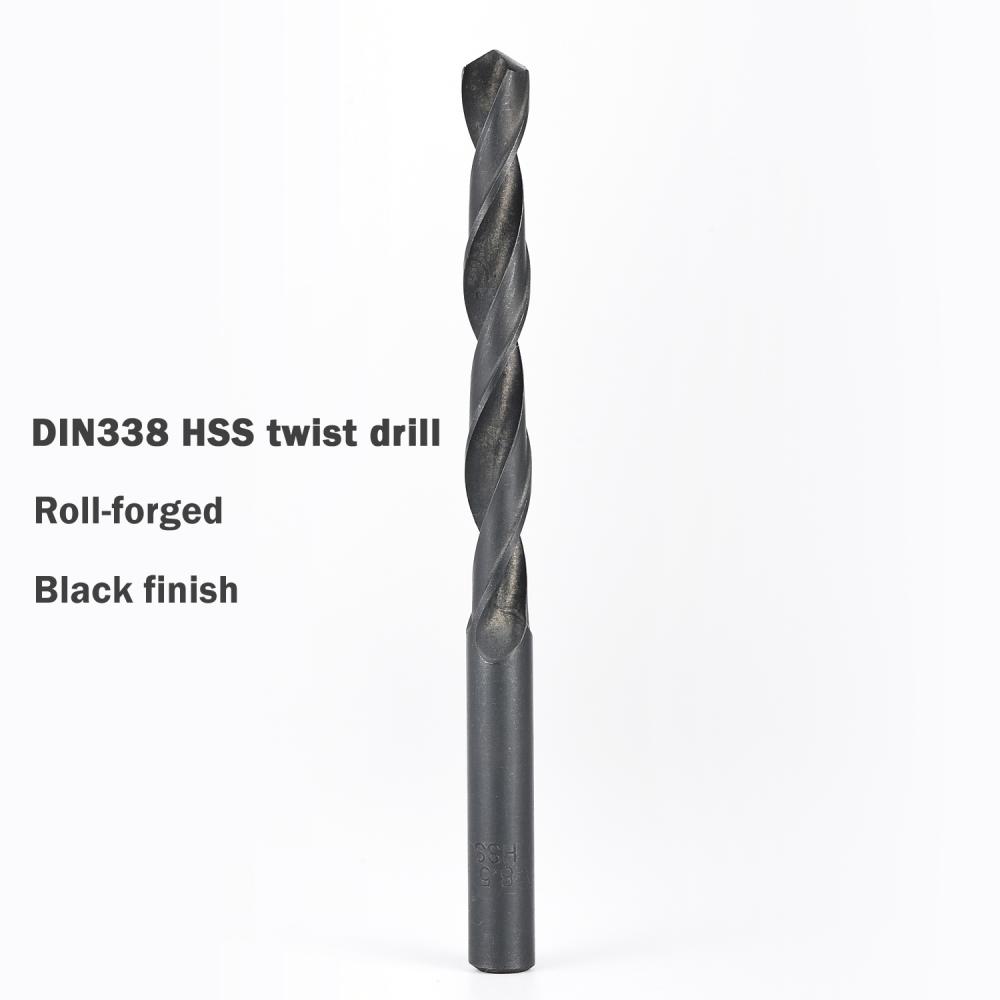
Twist Drill Bit,Glass Cutting Drill Bit,Long Metal Drill Bits,Electric Drill And Bits
Behappy Crafts (suzhou)Co.,Ltd , https://www.craftsbehappy.com
