With the popularity of 3D CAD applications, the role of parts libraries that are easy to work and improve efficiency is becoming more and more important. Recently, the well-known 3D CAD/CAM software in China has been officially unveiled in 3D 2013 SP. The offline version of the Partsolutions embedded in the software has also been upgraded synchronously, which has attracted widespread attention from 3D CAD users. What are the upgrade highlights of the previous version of Zhongwang 3D2013 SP? Xiao Bian collects relevant information through the official channel of Zhongwang 3D, and organizes the first time for everyone to introduce one by one:
1. Keyword quick search call enhancement
In the assembly often encounters the case of calling standard parts, it is troublesome to search layer by layer in the standard library. Of course, we can also search for part information one by one. The keyword search function in the new version of the 3D2013 SP part library greatly improves the designer's work efficiency compared with the previous version. Take the type 2 hex nut in the BOM table as an example, as shown in Figure 1.

figure 1
Open the parts library project selection interface, select search, describe the direct selection keyword, directly type our part standard in the value option to quickly find the required standard parts, and save the work steps in one step, as shown in Figure 2 below. 3:
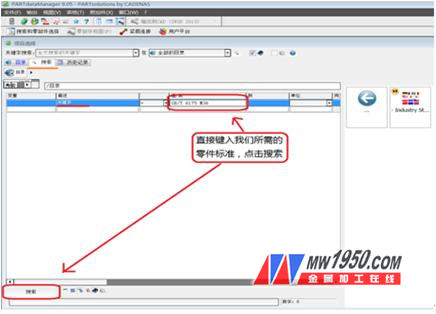
figure 2
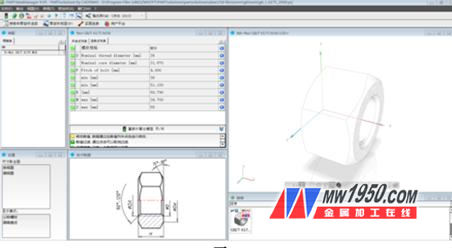
image 3
2. Quick replacement function is effectively upgraded
When we find that a standard part does not meet the design requirements in an assembled part, there is no need to delete the part. The recall can be quickly replaced with the replacement function of the new 3D 2013 SP upgrade. Open the library under the application command to find the replacement command. As shown in Figure 4 below:
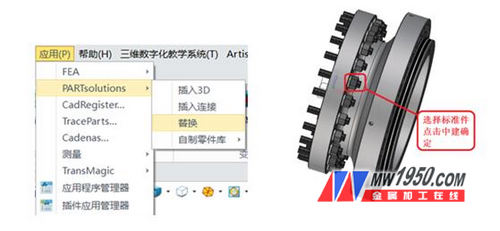
Figure 4
Click Replace, select the standard part to be replaced, click Zhongjian OK, enter the parts library interface and select the new part import assembly. The operation is flexible and simple, and the humanized operation is very obvious.
3. Self-made parts library enhancements
As you know, there are many standard parts in complex mechanical design. CAD designers want to find a standard part from the category list of the parts library, directly select a model to insert into the design; and use the common parts of their own design as their own Define parts to be stored in the parts library, so you can avoid redesigning a part and improve the efficiency of CAD design.
Save your favorite parts as custom parts in the parts library. This function is fully reflected in the new version of Zhongwang 3D2013 SP: first open or transfer the parts we want to import, open the parts library under the application command to find the homemade parts. Library, insert the part. Go to the parts library self-built parts library interface to create a sub-part folder, click OK to import the part. As shown in Figure 5 below:
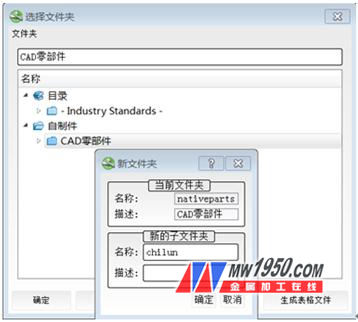
Figure 5
At the next work, the designer can directly transfer to avoid redesigning a part, which greatly improves work efficiency and shortens the operation steps, eliminating the need to design from scratch. As shown in Figure 6 below:
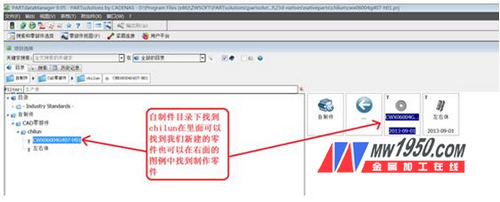
Image 6
The 30.1 2013 SP version of the newly upgraded offline parts library Partsolutions uses a world-class professional standard parts library, which contains international standards of 11 countries, which greatly enhances the work of designers while enriching the design work materials. Efficiency, at the same time, it is worth noting that with the release of Zhongwang 3D2013 SP version, Zhongwang 3D invited the industry's senior 3D CAD/CAM experts to teach the teacher to personally guide the 3D2013 new “Hands-on Teaching†tutorial and set up an expert training section. According to the different levels of students, real-time interaction, answer the questions of the user learning 3D2013 tutorial, especially for the 2D CAD engineers who have no or existing 3D CAD design foundation, the teacher's corporate practice + college teaching experience The learning method is more targeted!
About Zhongwang 3D 3D CAD/CAM Software
Zhongwang 3D is the preferred brand of 3D CAD/CAM software for military enterprises recommended by the Ministry of Industry and Information Technology, providing enterprises with cost-effective 3D CAD/CAM legal solutions, modeling, mold, assembly, reverse engineering, sheet metal, 2-5 axis machining. And other functional modules are available. Efficiently compatible with other 3D CAD software , integrated rich parts library, easy to learn and use, providing new learning tutorials and free download of 3D CAD drawings in the industry, making it easier for you to master 3D CAD design and CAM machining programming. Download the latest version now and apply for free 3D CAD/CAM & 3D printing technology training.
Square Wire Mesh
Stainless wire mesh is especially useful because it is extremely chemical resistant, works with hot or cold liquids, and is easily cleaned. Aluminum mesh is lightweight, strong, has a high electrical conductivity, and a low melting point. Aluminum mesh also significantly resists atmospheric corrosion. Carbon steel and galvanized wire mesh are strong, economical, and readily available. Other exotic materials such as copper and nickel can also be woven into wire mesh.
Square Wire Mesh,Crimped Square Wire Mesh,Electro Galvanized Square Wire Mesh,Hot-Dipped Galvanized Square Wire Mesh
HENGSHUI YUZHENG IMPORT AND EXPORT CO., LTD. , https://www.ironnailwiremesh.com
